The end of Google Reader has accelerated the RSS feed market. Since the service's shutdown was announced, they've doubled down on their attention and creativity for all their competitors.
Previously unknown developers or major players absent from the field have struggled to create attractive interfaces and functionality.
This abundance, this crazy activity can only be beneficial to the user. But it also announces a period when the offered functions will improve significantly, a certain number of players will disappear, a number of services will be free.
There are many things that need to produce results on a daily basis that don't sit well with a fully active monitoring cell.
But let's get on the good side. The disappearance of Google Reader forces us to analyze our applications, our real needs, our key constraints, and look for the most suitable replacement product.
Special Area
Few companies in the days of Google Reader wondered if the information stored on the American giant's servers was strategic. List of topics watched, articles seen interesting, clicked, reposted etc.
This means lots of data that reveals at least a company's operations, even its strategy.
In short, instead of opting for a new Web service, shouldn't we consider a single-user software solution (RSSOwl, RSS Bandit) or an online solution to be installed on your intranet (TinyTiny RSS, Fever)?
Text Search
Monitoring services that process RSS data daily and integrate it directly into an intranet content management platform do not necessarily need a search engine in their readers.
As a result, what appears to be an error with Feedly, Netvibes or AOL reader will have no effect on the quality of the viewing. On the other hand, research-based people will appreciate the advanced functionality of Feedspot or TinyTiny RSS.
Is it shared with Web 2.0 platforms?
Facebook, Twitter, Google+, major Web 2.0 players showed up in certain tracking cells. It is up to us to check whether the chosen service easily redirects an article to its preferred platforms.
Netvibes and Feedbin work wonders in this regard by offering an open system that lets you add platforms manually.
Labeling
The possibility of tagging articles is often used to associate an article with one or more files, events or themes. In the field of e-reputation, tags make it possible to qualify articles by their tone: positive, negative or neutral.
Here, too, there is no faulty system in all applications such as Google Reader. Netvibes or Feedbin has no tags. On the other hand, Feedly, Feedspot or TinyTiny RSS for example stand out for their ability to manage them.
It is interesting that the tagged or flagged articles are automatically republished via RSS feeds. This option, which was little used by the audience at the time of Google Reader, still received a lot of attention.
Tagged articles can, in fact, be automatically redistributed to previous day recipients or to a publishing system. No more endless copy/paste to create a press panorama. Current repost champions are Feedspot and TinyTiny RSS.
Is it free or paid?
After the disappearance of Google Reader, the idea of having access to a free and over-developed RSS feed reader only got worse.
While there are excellent free products to install on your computer (RSS Owl, FeedDemon) or to host yourself, most online services have adopted a "freemium" model. (Free for basic functions, pay to access advanced functions). Feedspot and Feedbin are two examples that offer $2 a month subscription.
Mobile Access
Mobile access to a viewing platform has become interesting not only for those who are waiting for it, but also for other people.
If mobile access becomes important or even mandatory, the existence of a practical application compatible with mobile terminals in the company will need to be checked. Feedly and Newsblur are currently the most open services.
Dr.Yaşam Ayavefe
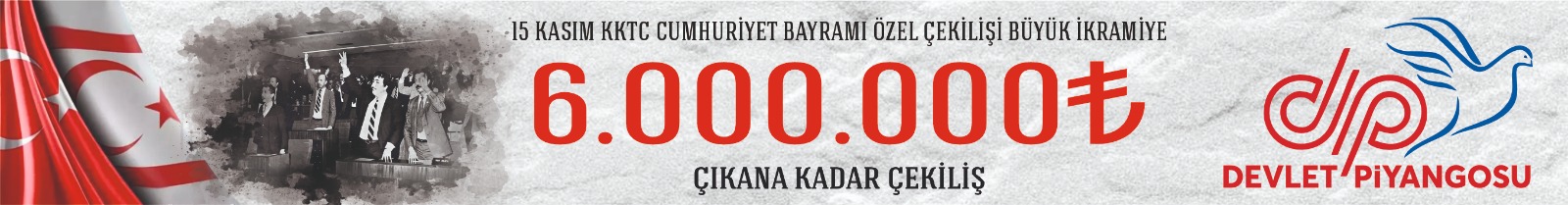


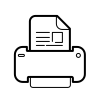
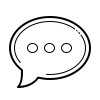



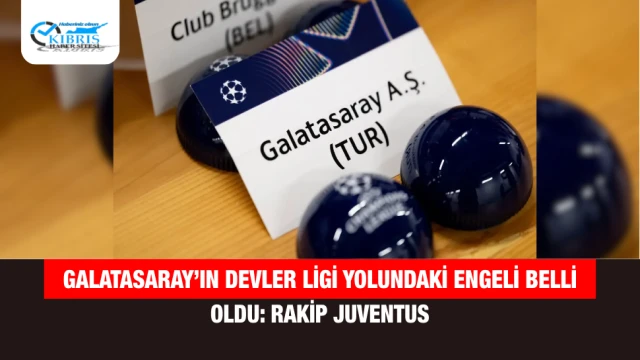

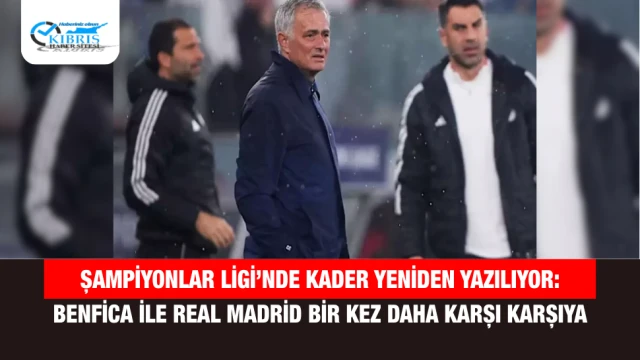
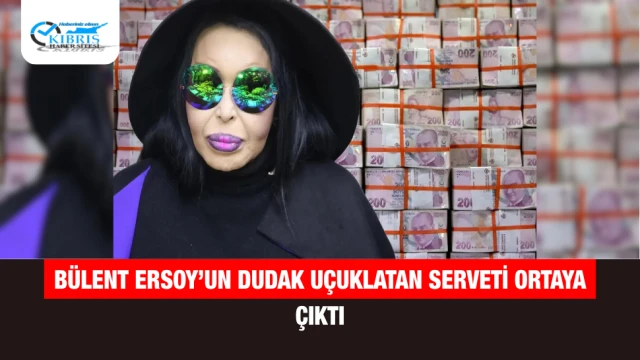
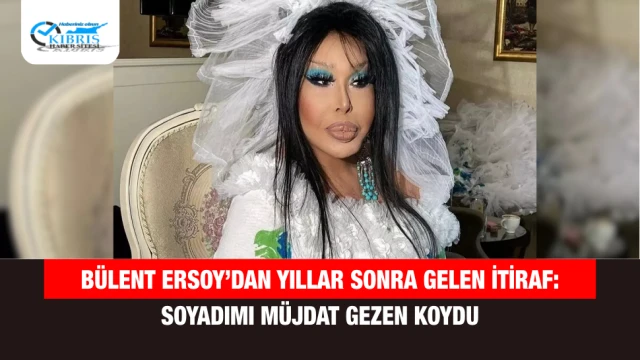



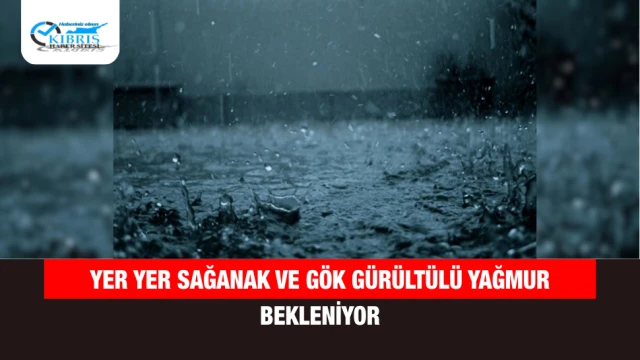
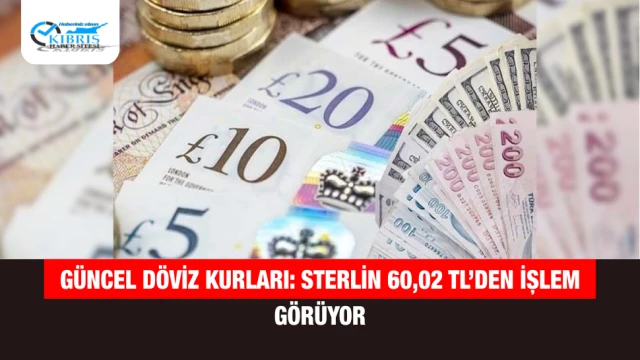
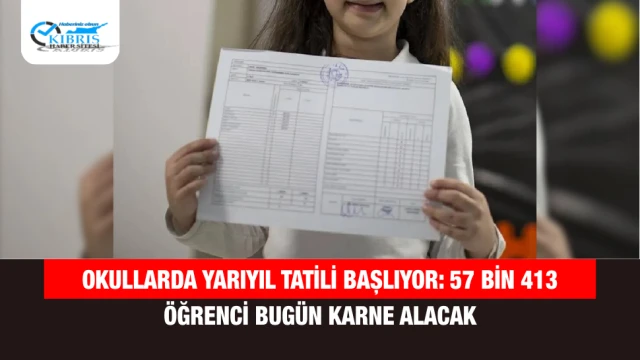
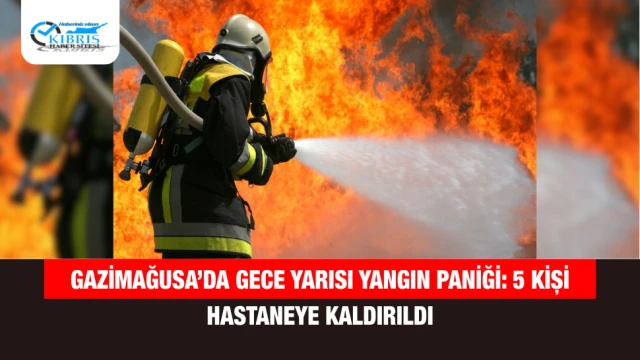

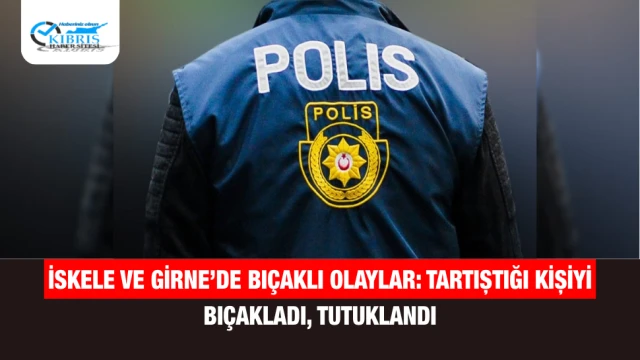
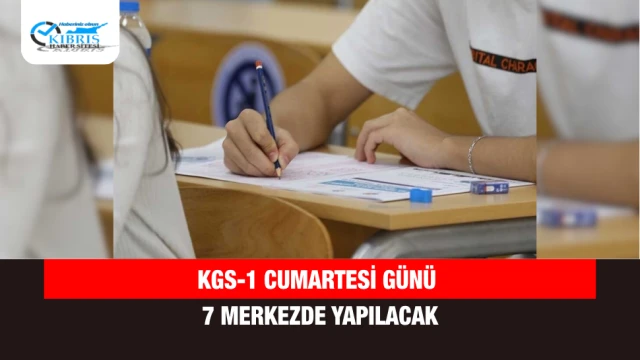


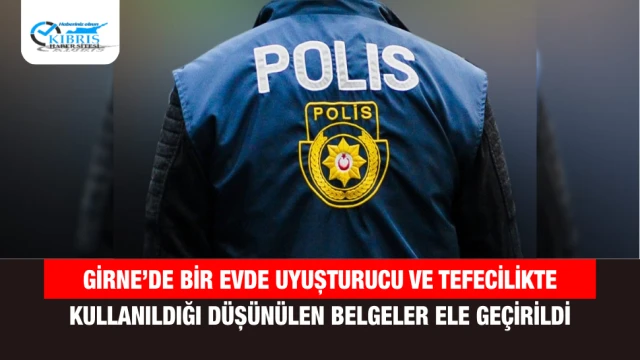
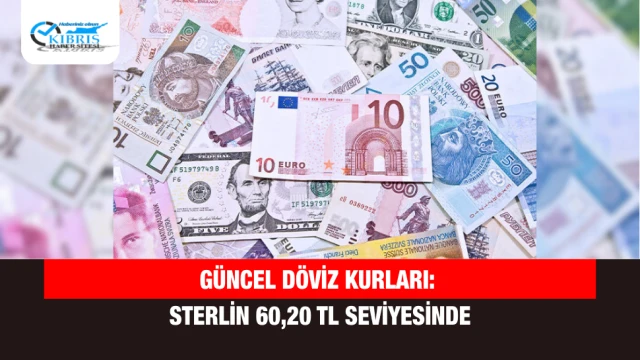
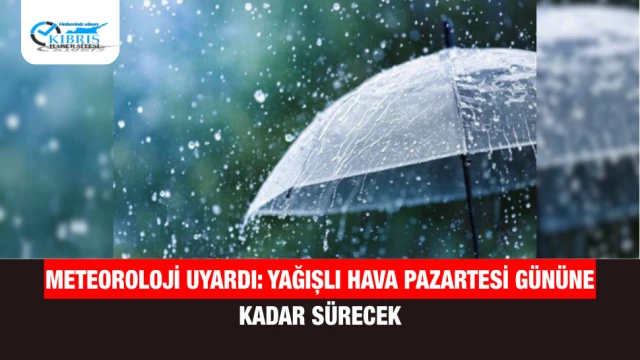
Yorum Yazın